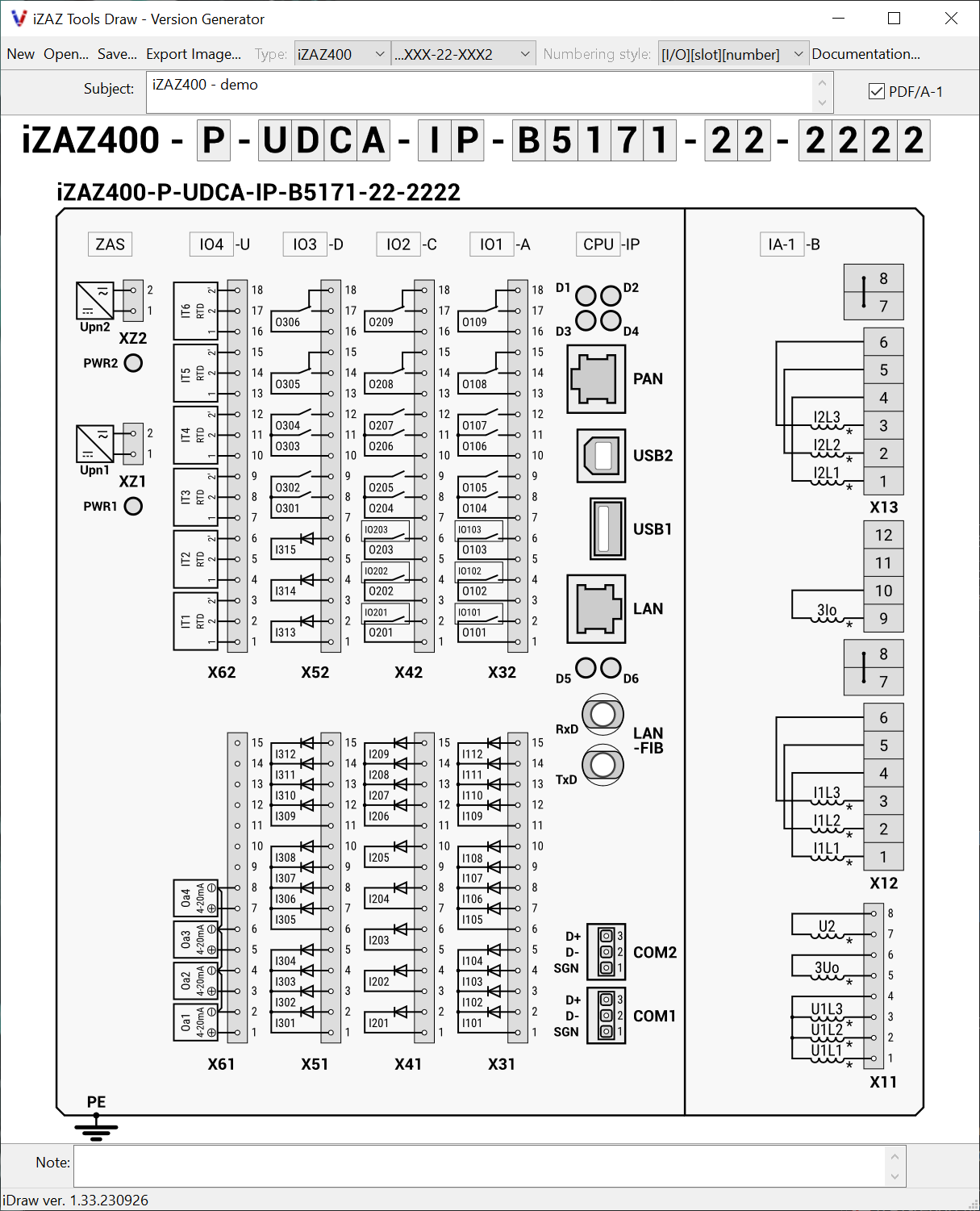The iZAZ Tools Draw program (idraw.exe) is an auxiliary tool designed to generate the code of the desired hardware version for ordering and visualizing the I/O layout on the iZAZ device enclosure. After installing the iZAZ Tools support program, this program, which is part of the iZAZ Tools package, is available from the Start menu (ZAZ-En/iDraw - iZAZ Version Generator) of Windows or from the main menu of the iZAZ Tools application (Windows/iZAZ Tools Draw - Version Generator option). In case you do not need to install the entire iZAZ Tools package, a standalone version of iDraw, which does not require installation on Windows, is provided below for download in the form of a self-extracting archive. After downloading, running and extracting the contents of the archive in any location, the program should be run with the idraw.exe command in that location or by clicking with the pointing device on the idraw.exe file.
- iZAZ Tools Draw (Windows XP .. Windows 11)
- iDraw 1.39.240415 (EXE 5,5 MB)
To generate the code of the desired hardware version, first select the correct device type, such as iZAZ400. Then, by clicking on the individual grids of the hardware version code, determine the appropriate module types and their parameters by selecting one of the items in the drop-down menu after clicking on the grid. Detailed information on the hardware version code can be found on the pages of the catalog card. Optionally, module type selection can also be made by clicking in the module area of the I/O layout drawing (in the case of iZAZ600, the selection of module types in the corresponding cassette slots can only be made in this way - the version code only determines module parameters). Text fields: "Subject" and "Note" allow you to add your own description, which will be placed on the generated document.
When the configuration is complete, select Save... option and thus generate a PDF document with a description of the selected module configuration; at the same time as the pdf file, an xml extension file with the same name will be created - this file can be used in the future to modify the configuration by selecting it in the Open... option. When drawing up an order, it is a good idea, if possible, to include both files (pdf and xml). The option Export image... allows you to generate an image of the input/output layout for any use (raster and vector graphics).